Now you want to schedule this package as a job and wondering the hassles of opening and modifying the package on SSIS development environment each time you want the package to run with different parameters.
Well with SSIS, you can dynamically pass a parameter to a package at run time. The example below will demonstrate how to schedule a package to run as a job by dynamically assigning a parameter at run time.
Connect to your SQL Server.
Click SQL Server Agent to expand it.
Right click jobs, Select New job.
On the General Page, Enter job name.
Click Step, on the Steps page, Click New button.
On the General page of select a step page window, Enter the step name.
On the Type heading, Select SQL Server Integration Services Package from the drop down box.
ON Package source, select where the package is stored. For this demonstration I will select SQL Server.
ON Serve heading: select the server.
Choose your authentication mode.
On Package heading, select the package.
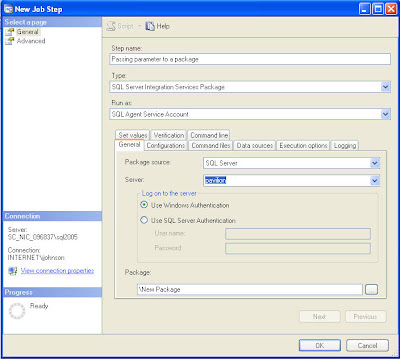
Now to dynamically pass parameters at run time to this package,
Click the Set values tab.
On the Property Path column, type this: \Package.Variables[Users::myvariable].value
On the Value column, type the value of the parameter you want to pass. In this demonstration, I typed "November" for the value column.
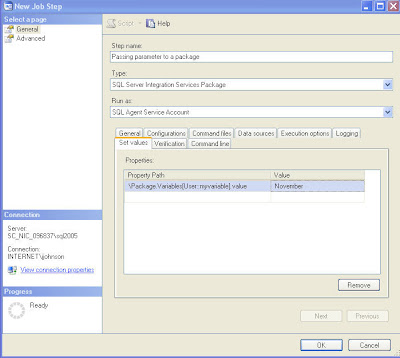
Click Ok and Ok again.
Note:
myvariable is the name of the varibale that i declared during the development of the package on BIDS(Business Intelligence Development Studio).
Also remember that variables within SSIS packages are case sensitive.
No comments:
Post a Comment